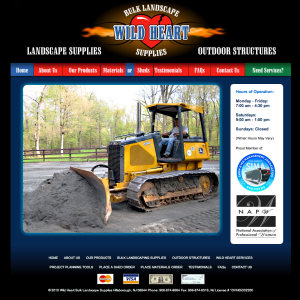Wild Heart Bulk Landscape Supplies is a woman owned business with a goal to create superior work and service at a reasonable price. Wild Heart offers a wide variety of products and services from their store in Hillsborough, NJ. To help the company grow Corner Edge has designed and developed a new web site that highlights their bulk products, custom sheds and landscaping and maintenance services. Corner Edge custom developed specially designed calculators to help customers and staff to determine the volume of product needed for a given project. The site also includes order request forms for bulk supplies and sheds, which will soon be incorporated into a full online e-commerce site linked directly to the company’s sales ticket system also developed and securely hosted by Corner Edge. Be sure to visit the various services pages to see some fun Flash animation created to represent each service. In addition to Flash Corner Edge has begun implementing the latest website development techniques available through the use of html5 and CSS3.
Category Archives: Corneredge Services
Corner Edge is proud to announce the launch of cr-law.net
Carmagnola & Ritardi, LLC is a law group located in Morristown New Jersey, offering specialized representation in labor, employment and commercial litigation matters. Carmagnola & Ritardi has contracted Corner Edge to be their IT service company. Corner Edge provides the law group with secure data hosting, CES Back Up Service, Email hosting with complete small business services and support as well as web hosting. When CR Law joined the CES client roster it was apparent that they were in desperate need of a website makeover. The design team at Corner Edge provided the client with 2 initial concepts to get the ball rolling. Then the decision makers at Carmagnola & Ritardi cherry picked their favorite elements from each design and offered some creative input of their own.

Corner Edge Design redesign of cr-law.net
The result was an updated “CR” logo with a 3D platinum look and clean new website design that is easily navigated. The home page features a Flash animation of the CR logo and animated text. iPad/iPhone and mobile visitors are redirected to an alternate home page. Even though the site has a few “under construction” pages on it we are very proud to launch this new web presence for Carmagnola & Ritardi LLC., and to address those “under construction” pages the Corner Edge development team is planning to implement their web based on site content editing system so Carmagnola & Ritardi will have complete control over their site content.
Learn More About Corner Edge Back Up Service
We are happy to announce the launch of http://backup.corneredge.com to help potential customers learn more about the value of Corner Edge Back Up Service.
Zovirax, Pace and Corner Edge
Pace, a full-service professional advertising agency located in Parsippany New Jersey has teamed up with Corner Edge Solutions to produce zoviraxhcp.com. Pace has conceptualized the website that is intended to offer information about the Zovirax product line to physicians and healthcare professionals in the United States. The talented group at Pace designed and developed content for the site and provided Corner Edge with artwork, documents and content text. Corner Edge’s development team produced an animated interactive Flash navigation feature for the home page as well as .NET development for the entire site. Pace and Corner Edge have collaborated on countless initiatives like web based software tools, CD/DVD presentations, web sites and banner advertisements.
iWeb Presentations available for iPad mobile Safari TODAY!

Corner Edge Solutions remains on the cutting edge of technology and application development with the beta release of it’s already successful iWeb Presentations platform. The growing popularity of the iPhone and iPod Touch mobile devices as well as the anticipated business market success of Apples iPad has inspired us to make our products available to a wider audience. While still available in it’s original form as a Adobe Flash based web application with a .NET backend to manage users and track data the new mobile version has been completely redeveloped from the ground up to accommodate the iPad. Corner Edge developers have embraced the Apple development environment and is excited to offer this and many more products and service applications for these ground breaking devices. Corner Edge Solutions is committed to providing the very best service on any platform. Contact Corner Edge today for a iWeb Presentations for iPad demonstration.
pfSense Firewall Settings to Allow Internal Access via Public Name and IP Address
OK, who hasn’t tried to get to a website on your internal network using the public name or sometimes IP address when troubleshooting. sure enough, “Page not Found” shows it’s head. But i know it’s there and running, i can get to it using the internal IP or with a modified hosts file. well, a lot of firewalls by default don’t redirect outgoing traffic back into the network. Well, if you are using a pfSense (a FreeBSD based OS focused on firewall and routing tasks), this is a very simple fix.
Assuming you already have the port forwarding set and the site is accessible from the internet, there is only one check mark you need to remove to get this working from the inside. Start by hovering over the “System” in the menu bar, then click “Advanced”.
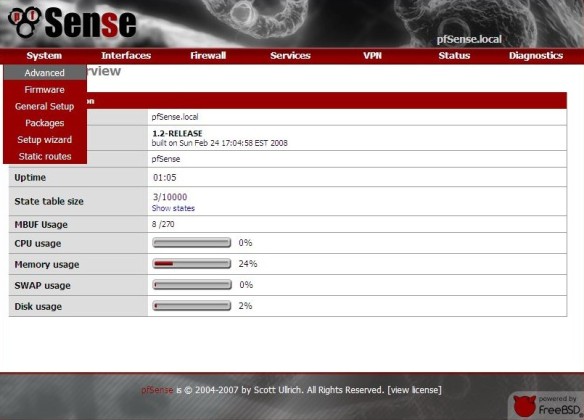
Home Page of pfSense firewall
From there, scroll almost all the way down to the “Network Address Translation” section, and uncheck the “Disable NAT Reflection” option.
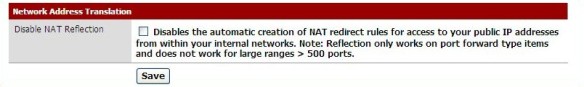
pfSense System -> Advanced -> Network Address Translation
Now you will be able to type the public name or IP address into your browser and be able to see the page being hosted on your internal LAN. No more keeping hosts files to keep things easy, which sounds even easier to me.
Data Store Size Limits in VMware ESX and ESXi
Well, you took the leap and are now virtualized. You’re now doing more than ever, and data size is growing rapidly. Time to add a new virtual hard drive to your machine, but wait… I said 500 GB, why is it only 256 GB. Well, you hit a limitation of the data store in VMware under your current default configuration. Check to see what your data store block size is. here’s where to find it:

Highlighted you will see the data store block size.
When data stores are created, their default block size is 1 MB, which gives you a maximum virtual hard drive size maximum of 256 GB. So how do you get larger VHD’s?
Hopefully you are reading this and have a brand new ESX/ESXi setup, in which case you can just delete the data store and recreate it, choosing a different block size. If you already have machines running on the data store, you have a project ahead of you, because deleting the data store will format all data on that drive, and you will have to start from scratch, or be creative before you make the change (there are some ideas of how to work around this below).
If you have the disk space to cover 2TB, then I would go with the maximum of 8MB block size to give you a maximum virtual HDD size of 2TB. There is no noticeable I/O performance difference by using maximum size, so use the largest size to mazimize your storage. Here is a quick reference of what block size you can choose and what the maximum VHD that will give you:
Block Size Max VHD size
1MB 256GB
2MB 512GB
4MB 1TB
8MB 2TB
Already have servers running? How do you fix it?
If you already have the data store in use, and can afford some downtime for a maintenance window, here is a workaround you could do, asuming you have more than one ESX(i) server at your disposal. You can power the VM down and use the free VMware vCenter Converter (http://www.vmware.com/products/converter/) to move the virtual machine from one ESX(i) server to another. Figure on about 1 minute per gig of hard drive size when moving it, with a GB network. Once the VM is moved to its new location, power it an and make sure all is working well before you delete from disk the VM on the original ESX(i) server. Once all the VMs are moved off the ESX server, you can go ahead and remove the data store and create a new one using the new block size.
If you hapen to have your VMs in a cluster with vMotion, this task is even easier, as you can change the location of the datastore through the migrate option. If you dont have any other ESX servers, you could probably do it to VMware Servers, but at that point, you would probably be better just adding multiple drives to the VMs, it would be a lot less work.
Here is a nice reference guide from VMware with this and other importand configuration information: http://www.vmware.com/pdf/vi3_35/esx_3/r35u2/vi3_35_25_u2_config_max.pdf
Got Backup? – Bad hard drive sounds and what they mean
We have been seen our fair share of bad hard drives lately. We are passionate about setting customers up with two forms of automatic backup (on site and off site) because hard drives do fail. Lets face it, backup is so easy and cheap these days there is no real excuse for lost information. Don’t be stuck without backup!
Ok, so your hard drive fails. How do you diagnose the failure? Is it the click of death? Are there bad heads, bad clusters, a stuck spindle? Does it sound fine, but just not load?
When its making strange noises, this site might help you decide exactly what has happened with a close listen to the drive:
http://datacent.com/failing_hard_drive_sounds
A lot of times these noises mean you are toast, or in for a costly repair & data recovery job. If you have backups, this can serve for great entertainment to satisfy your inner geek. You’ll know exactly what happened…
Without backups, well, at least you can add the exact diagnosis to your new data loss nightmare story. But those stories are getting REALLY old these days, so please make sure you are getting good backups, there is no good excuse.
-Russ
Virtual Office and working from anywhere
I’m happy to say I can now officially work from anywhere. Its a great feeling, and I am really enjoying this beautiful weather. Can you get out and do that efficiently today?
I can truly:
- Answer all calls on my office phone – via my software phone on my laptop.
- Make all calls with my office caller id with my softphone – caller id says I’m in the office to customers, so what if there are birds in the background.
- Access all my data on the virtual office system, outlook anywhere, & external sites via the internet
- Enjoy this beautiful weather!
- Have the freedom to sit down and work ANYWHERE with my verizon air card & laptop.
Can you work from anywhere? Call us today for more information how you can free yourself from the confines of a traditional office environment. You deserve this level of efficiency and ease of technology access. We can help you drive your business ahead of the curve. This is easy, and its time you took advantage of it.
New offering makes online presentations a snap!
A new product has been added to the Corner Edge line up. iWebPresentations is a great new, flexible tool for displaying presentations online. This platform is ideal for sales force training, CME or a host of other applications.
iWebPresentations can be password protected and date sensitive, so only invited viewers have access. iWebPresentations also capture data so you can track user input and response.
To see a preview of iWebPresentations go to design.corneredge.com.